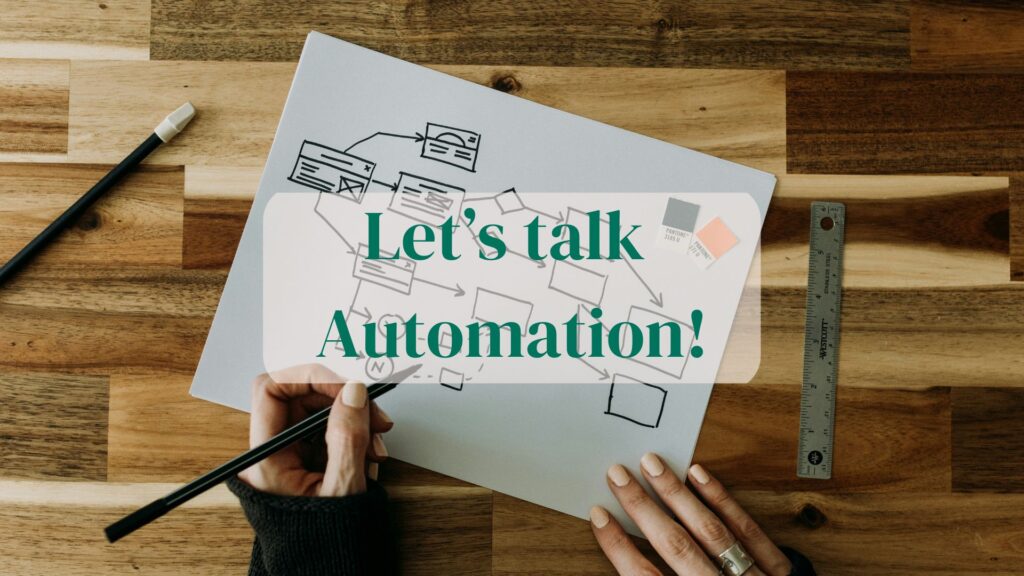If the thought of setting up automation makes you feel overwhelmed, you are not alone. Many business owners hesitate to automate because they fear the tech will be too complicated, worry they’ll break something, or feel intimidated by the idea of looking unprofessional in front of clients. Maybe you have put off setting up systems because you don’t want to appear like you don’t know what you’re doing.
The good news? You don’t need to be a tech wizard to start leveraging automation in your business. Today’s tools are designed to be user-friendly, with simple drag-and-drop features that make setup easy- no coding required. Once in place, these automations will work in the background, handling repetitive tasks so you can focus on what really matters: growing your business and serving your clients.
In this guide, we will walk you through must-have automations that will save you time, reduce stress, and create a seamless experience for your clients- without the tech headaches.
1. Lead Magnet Delivery & Nurture Sequences
A strong email list is one of your most valuable business assets, and automation can help you grow it effortlessly. Instead of manually sending freebies or follow-up emails, set up an automated system that does the work for you.
Why It Matters:
Generating leads is only half the battle—nurturing them into paying customers is where the magic happens. A well-structured lead magnet funnel ensures that potential clients receive immediate value while staying engaged with your brand over time. If you rely on manually sending lead magnets and follow-ups, you risk losing interested prospects simply due to delayed responses or forgotten follow-ups.
How It Works:
Lead Magnet Delivery:
- When someone signs up for your lead magnet (e.g., an ebook, checklist, or webinar), they are automatically added to your email marketing system.
- An instant email is sent with the download link or access details, ensuring a smooth experience for the subscriber.
Nurture Sequence:
- A series of pre-written emails is triggered after sign-up, helping the lead get to know your brand and offerings.
- These emails provide additional value, answer common questions, and subtly guide the lead toward your paid products or services.
- Personalization features (such as using the subscriber’s name or segmenting based on interests) can significantly boost engagement.
Call-to-Action (CTA):
- Each email should include a clear next step, whether it’s booking a discovery call, joining a webinar, or checking out a relevant service.
- The final email in the sequence can include a time-sensitive offer or an invitation to connect further.
Try: ActiveCampaign, MailerLite, ConvertKit
2. Discovery Call Booking & Email Reminders
Manually scheduling calls and sending reminders is a time-consuming hassle. With automated booking systems, you eliminate back-and-forth emails and reduce no-shows.
Why It Matters:
A discovery call is often the first live interaction potential clients have with you. A complicated or unorganized booking process can create friction, making prospects second-guess their decision to work with you. Worse, no-show rates can be high if clients don’t receive proper reminders. Automating your scheduling system ensures a professional, seamless experience that builds trust from the start.
How It Works:
Self-Scheduling:
- Instead of the exhausting email exchange to find a time that works, potential clients can choose an available slot from your calendar.
- Time zone conversion happens automatically, preventing scheduling conflicts.
- You can set buffer times between meetings and limit daily bookings to avoid burnout.
Automated Confirmation & Reminders:
- Once booked, the client receives an immediate confirmation email with the meeting details and a calendar invite.
- Automated reminders (via email or SMS) are sent at set intervals—such as 24 hours and 1 hour before the call—to minimize no-shows.
Pre-Call Preparation:
- The confirmation email can include an intake form or key questions to help you understand the client’s needs in advance.
- If needed, automated follow-up emails can remind clients to complete any pre-call tasks.
Post-Call Follow-Up:
- After the call, an automation can trigger a thank-you email with a recap of the conversation and next steps.
- If the client needs more nurturing, they can be added to an automated follow-up sequence.
Try: Calendly, Acuity Scheduling, YouCanBook.me
3. Client Onboarding Automation
A smooth onboarding process sets the tone for your entire client relationship. Automating this process ensures that new clients feel welcomed, informed, and confident about working with you.
Why It Matters:
A disorganized onboarding process can lead to confusion, delays, and a poor first impression. Clients want to feel taken care of from the start. A streamlined onboarding workflow eliminates the need for manual follow-ups, reduces errors, and ensures that no crucial steps are missed.
How It Works:
Instant Welcome Email & Next Steps:
- Once a client signs a contract or makes a payment, an automated welcome email is sent.
- This email includes a warm introduction, next steps, and links to necessary resources.
Automated Contract & Invoice Management:
- Clients receive their contract and invoice immediately after signing up, reducing the need for manual tracking.
- Automated reminders ensure invoices are paid on time without awkward follow-ups.
Intake Forms & Questionnaires:
- Clients are guided through a structured intake process with automated forms.
- This ensures that all necessary details are collected before work begins.
Onboarding Packet & Resources:
- A client portal or automated email sequence can deliver welcome kits, guides, and expectations.
- This helps clients feel prepared and excited about working with you.
Project Management Integration:
- Automated task assignments ensure that your team is notified of new client projects.
- Standardized workflows ensure every client receives the same high-quality experience.
Try: Dubsado, HoneyBook, Bonsai, ActiveCampain
4. Project & Task Management Automation
Managing client projects manually can quickly become overwhelming, especially as your business scales. Juggling deadlines, assigning tasks, and ensuring smooth collaboration across your team can lead to inefficiencies and errors. The more moving pieces your business has, the easier it is for things to slip through the cracks.
Why It Matters:
Without automation, project and task management can feel like a never-ending cycle of check-ins, reminders, and status updates. Business owners and teams often waste time manually tracking progress, chasing down approvals, and ensuring tasks are completed on time. Automating these processes not only improves efficiency but also enhances client satisfaction by ensuring projects run smoothly from start to finish.
How It Works:
Automated Task Assignment:
- When a new client project is onboarded, an automation triggers a pre-set project template to generate tasks.
- Tasks are automatically assigned to the right team members based on roles or workload.
- Standardized workflows ensure every project follows the same high-quality process.
Deadline & Progress Tracking:
- Task dependencies ensure that each step progresses smoothly—when one task is completed, the next is automatically triggered.
- Automated reminders and notifications prevent missed deadlines by alerting team members about upcoming due dates.
- Business owners can monitor real-time dashboards to see project status at a glance.
Collaborative Workflows:
- Instead of endless email chains, team members receive automated task updates via project management software.
- Clients can be given access to view progress without needing constant manual updates.
- Centralized platforms help teams manage files, comments, and approvals in one place.
Recurring Task Automation:
- For ongoing services or retainer clients, recurring task automation ensures repetitive tasks (like monthly reports or check-ins) are scheduled automatically.
- Instead of manually setting reminders, the system generates new tasks at designated intervals.
Try: ClickUp, Asana, Trello
5. Client Offboarding Automation
A professional offboarding process is just as important as onboarding. Wrapping up a project smoothly not only leaves clients with a great final impression but also increases the likelihood of repeat business, referrals, and positive testimonials. However, managing final invoices, deliverables, and feedback requests manually can be time-consuming and prone to oversight. Automation ensures that every client is offboarded professionally and efficiently, keeping the door open for future collaborations.
Why It Matters:
Without an efficient offboarding process, businesses risk leaving clients with unanswered questions, missing out on valuable feedback, or forgetting to secure final payments. Worse, failing to revoke access to shared tools and documents can lead to security risks. By automating these steps, you create a seamless, stress-free experience for both you and your client- while reinforcing your brand’s professionalism.
How It Works:
Final Invoice & Payment Reminders:
- When a project reaches completion, an automation triggers the final invoice to be generated and sent to the client.
- If payment isn’t received within a set timeframe, automated reminders follow up at scheduled intervals, eliminating the need for awkward manual nudges.
Deliverables & Project Handover:
- Final reports, design files, or other project assets are automatically compiled and sent via a secure, pre-set workflow.
- Clients receive a notification with access details and instructions on how to use their final deliverables.
Testimonial & Feedback Requests:
- Once the project is completed, an automation sends a thank-you email requesting a testimonial or review.
- Forms can be pre-filled with questions that guide clients to provide useful feedback, helping you improve services and build credibility.
Access Revocation & Security Measures:
- Automated workflows ensure that client access to shared folders, project management tools, or password-protected resources is revoked upon project completion.
- This prevents potential security breaches and keeps your business data protected.
Post-Project Nurture Sequence:
- Offboarding doesn’t mean the relationship ends—automated follow-up sequences can check in with past clients after a few months.
- Personalized emails can provide additional resources, special offers, or invitations for future collaborations, increasing client retention.
Try: Dubsado or HoneyBook (automated invoicing & feedback requests), Typeform (testimonial collection), Google Drive (automated document sharing), LastPass (password access management).
Conclusion: Start Small & Scale Your Automation
Automation doesn’t have to be overwhelming. The key is to start with one workflow at a time and build from there. Even small automations,like sending automated email reminders or automating repetitive tasks, can free up hours in your week.
By implementing these essential automations, you will create a smoother client experience, eliminate human error, and gain back valuable time to focus on growing your business and enjoying the freedom to do whatever you want to do.